From 5 December 2025, Engineering Super will change names to Professional Super. Members can log into their account with the same member login details at professionalsuper.com.au. For more information see the Significant Event Notice.
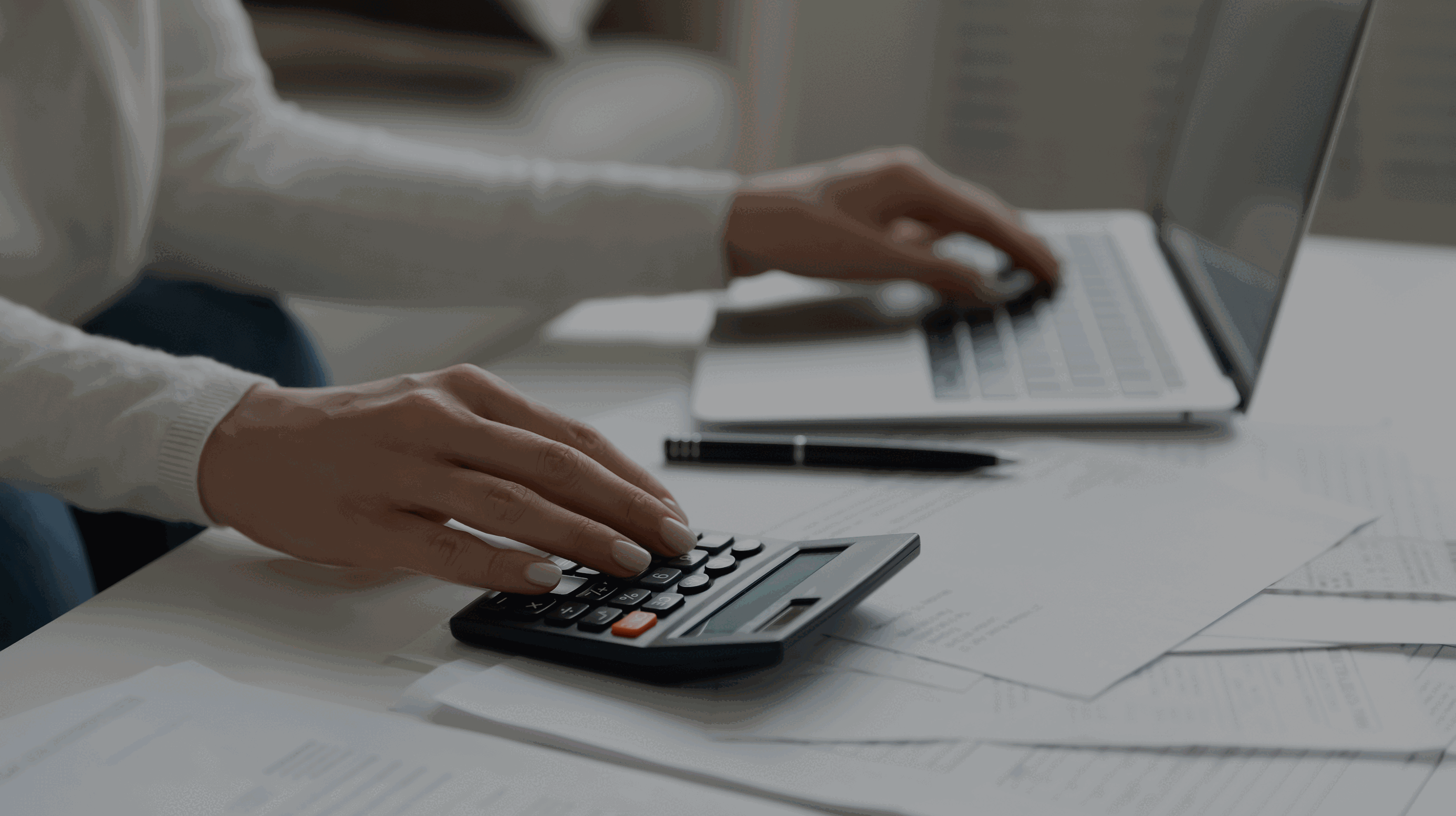
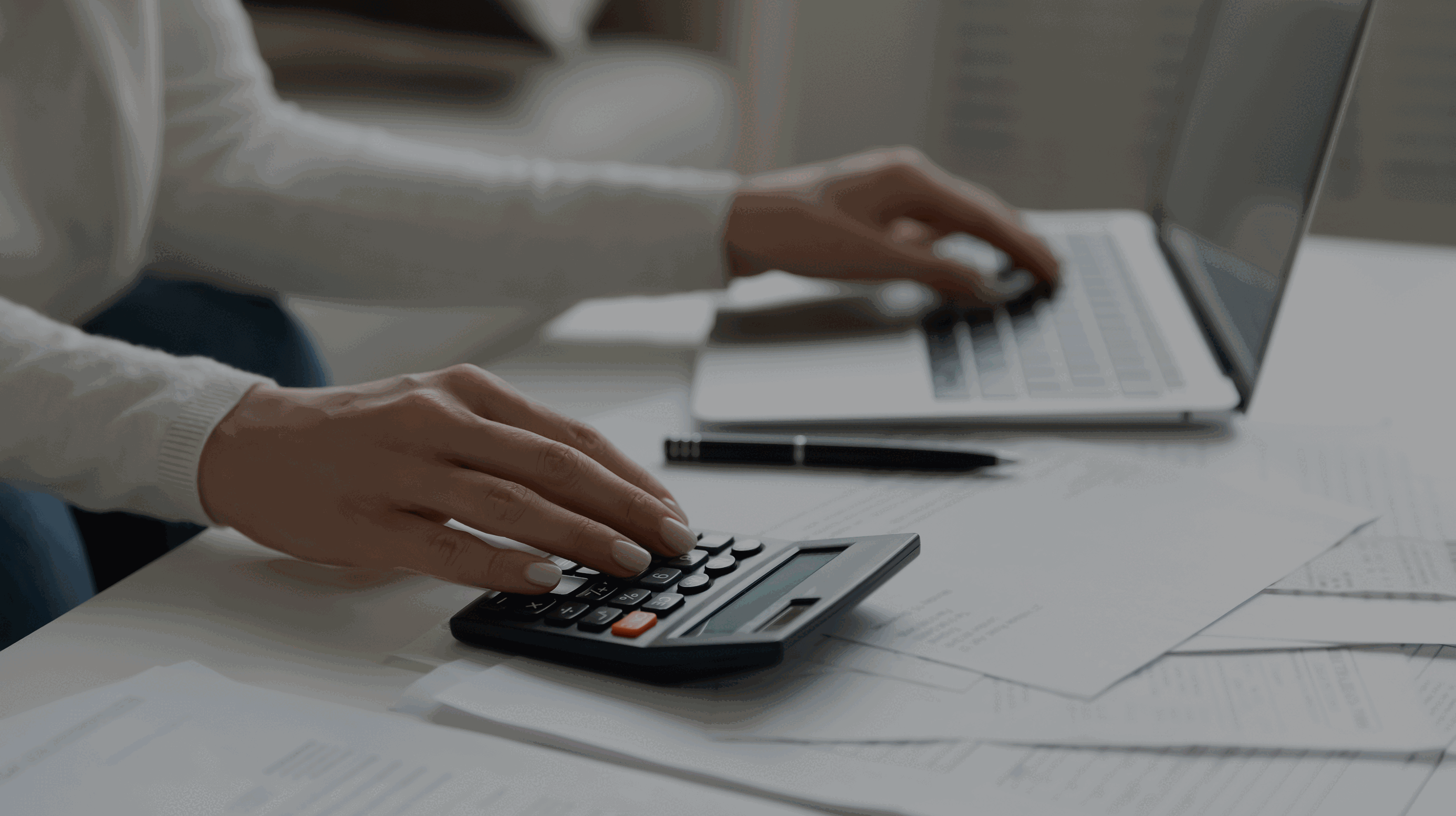
Tax File Number (TFN)
Why adding your TFN is really important
It is not compulsory, but it avoids paying additional tax. With no TFN, your super is taxed at 47%!
It also allows you to use the ‘Transfer my super’ feature so you can combine your super funds into one account.
Where do I find my TFN?
If you have a TFN already:
- ●Log in and check your myGov account.
- ●Or check a lodged income tax return with the ATO.
- ●Or ask your accountant.
Lastly, you can call the ATO and they can help you locate your TFN.
If you don’t have a TFN:
If you don’t have a TFN, you can apply for one from the ATO website. It can take up to 28 days to receive one after you lodge your application. If you have an Australian passport and meet the eligibility requirements, you could apply for a TFN via your myGov ID and receive a TFN immediately.
Once you receive your TFN, remember to login and add it to your Engineering Super account.
By providing your TFN, you give Professional Superannuation Management Pty Ltd, the Trustee and the Fund Administrator permission to use your TFN for superannuation purposes, which includes creating and administering your account, and actioning your rollover requests. It’s not compulsory to tell us your TFN, however if you don’t do so your before-tax contributions and withdrawals are taxed at a higher rate. We also can’t accept after-tax contributions from you.